
àVélo : How to
With the àVélo mobile app, rent a bike in a few clicks!
The àVélo mobile app allows you to :
- Subscribe to the service
- Buy a single fare or a montly pass
- Locate the stations and bikes on a map
- Unlock a bike using a 5-digit code you received with payment, your OPUS card (if it's on your account) or the QR code on the bike
- Locate the available docks at every bike station (when returning a bike)
Download the àVélo app on the Apple Store
Download the àVélo app on the Google Play Store
You can also buy the monthly pass online or get a single fare ticket at the station.
Note that it is mandatory to wear a helmet when renting a bike.
1 - Buy a ticket

Subscribe and choose your rental option.
- On the àVélo mobile app (single fare and monthly pass are available)
- On our website (monthly pass only)
You can also open an account on the terminal at the station.
If you have an OPUS card, add it to your account. Then you can rent using the card reader on the bike dock.
Already signed up? Log in to your account on the website or mobile app to rent a bike.
2 - Take a bike

There are three ways to unlock a bike:
- On the dock, enter the 5-digit code you received with payment.
- Insert your OPUS card into the dock (if it’s on your account).
- Scan the QR code on the bike using the mobile app.
When the green light goes on, lift the bike by the seat to remove it.
If the red light goes on, the bike hasn’t unlocked. This could mean that the code is wrong or expired, the bike is damaged, or the battery is dead. Try one of the other docks, and if that doesn’t work, call customer service at 418-627-2511.
It is mandatory to wear a helmet when renting a bike.
3 - Returning a bike

When you get where you’re going, take the bike to the nearest station. The mobile app shows the available docks at every bike station in the system.
Put the bike into an empty dock and wait for the green light.
No docks available?
If you end up in a station with no docks available, you’ll have to return the bike to another station.
You have 15 minutes to take the bike to another station nearby at no charge. To do this, identify yourself with your credit card at the terminal and click “Crédit de temps.”
Prices
You can buy a single fare or a monthly pass. For immediate use, get a single fare available on the àVélo mobile app or the payment terminal at a station. If you want to use àVélo on a regular basis, get the monthly pass available on the àVélo mobile app and the website. The monthly pass gives unlimited 30-minutes trips during 30 days.
Map
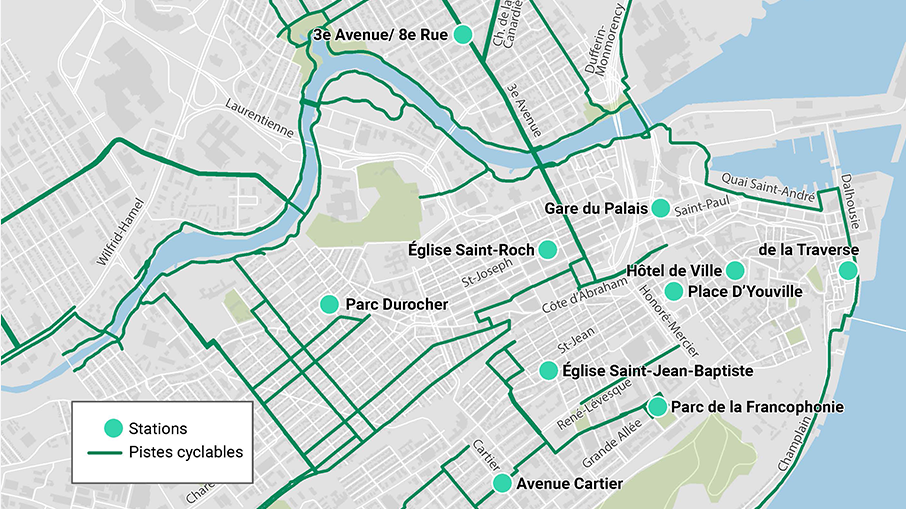
At launch, the system had a fleet of 100 bikes divided among 10 docking stations. Here are the locations of the 10 stations:
- 3e Avenue / 8e Rue (corner of 3e Avenue and 8e Rue)
- Gare du Palais (close to main entrance)
- De la Traverse (close to main entrance of traverse Québec-Lévis)
- Hôtel de Ville (on Pierre-Olivier-Chauveau street, behind City hall)
- Place D’Youville (on Saint-Jean street, corner of D'Youville street)
- Église Saint-Roch (on du Parvis street, in front of l'Église Saint-Roch)
- Parc Durocher (on Carillon street, corner of Saint-Vallier Ouest)
- Église Saint-Jean Baptiste (on Saint-Jean street, in front of l'Église Saint-Jean Baptiste)
- Parc de la Francophonie (on Jacques-Parizeau street, corner of Louis-Alexandre-Taschereau)
- Avenue Cartier (on Fraser street, corner of l'avenue Cartier)
About your bike

About electric pedal assist
àVélo electric power–assisted bicycles, or pedelecs, have an electric pedal assist mode that pitches in to supplement the pedal power you provide.
The motor tops up your output so you don’t have to spend as much energy. That assistance depends on how fast you pedal. If you coast, your pedelec coasts too.
Your speed and battery level are displayed on the screen (the level has to be at least 20% for the bike to be released for rental).
Lock
If you wan to stop during your ride, you can use the lock provided on the bike. There’s a label in the front basket explaining how your àVélo lock works.
- Pull out the cable at the top of the basket and lock the end into the socket below the handlebars.
- Remove the black key on the left and take it with you.
- To unlock, gently turn the key in the lock until it releases.
Note: The clock keeps running while you’re stopped and you’ll pay the same rate as you do when you’re riding.
Safety
- Wear a helmet. It’s mandatory.
- Users age 14 to 17 must at a minimum have a licence to drive a scooter (Class 6D).
- Before you start, check your bike to make sure the brakes, bell, and lights are working and the tires are properly inflated.
- Obey the Highway safety code and stay a safe distance away from vehicles and obstacles.
- Signal when you’re going to turn, using standard arm and hand signals.
- Take bike routes and paths, otherwise keep right.
- Don’t ride on the sidewalkunless it’s necessary or the signage says it’s required or allowed.
- Don’t wear headphones or earphones while riding.
- Don’t phone or text while riding.
- Lock your bike carefully.
Frequently Asked Questions
Consult our frequently asked questions for the service details.