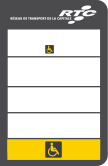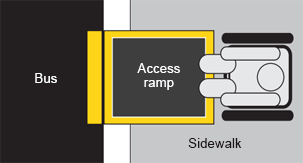As of December 21, the RTC is modifying its accessibility approach to enable wheelchair users to use all routes on the network.
Wheelchair users will be able to board any bus equipped with a ramp that arrives at an accessible stop, regardless of the route. More than 950 stops will also become accessible, offering greater flexibility and access to more destinations on the network.
Utiliser nos services
Le service d'autobus
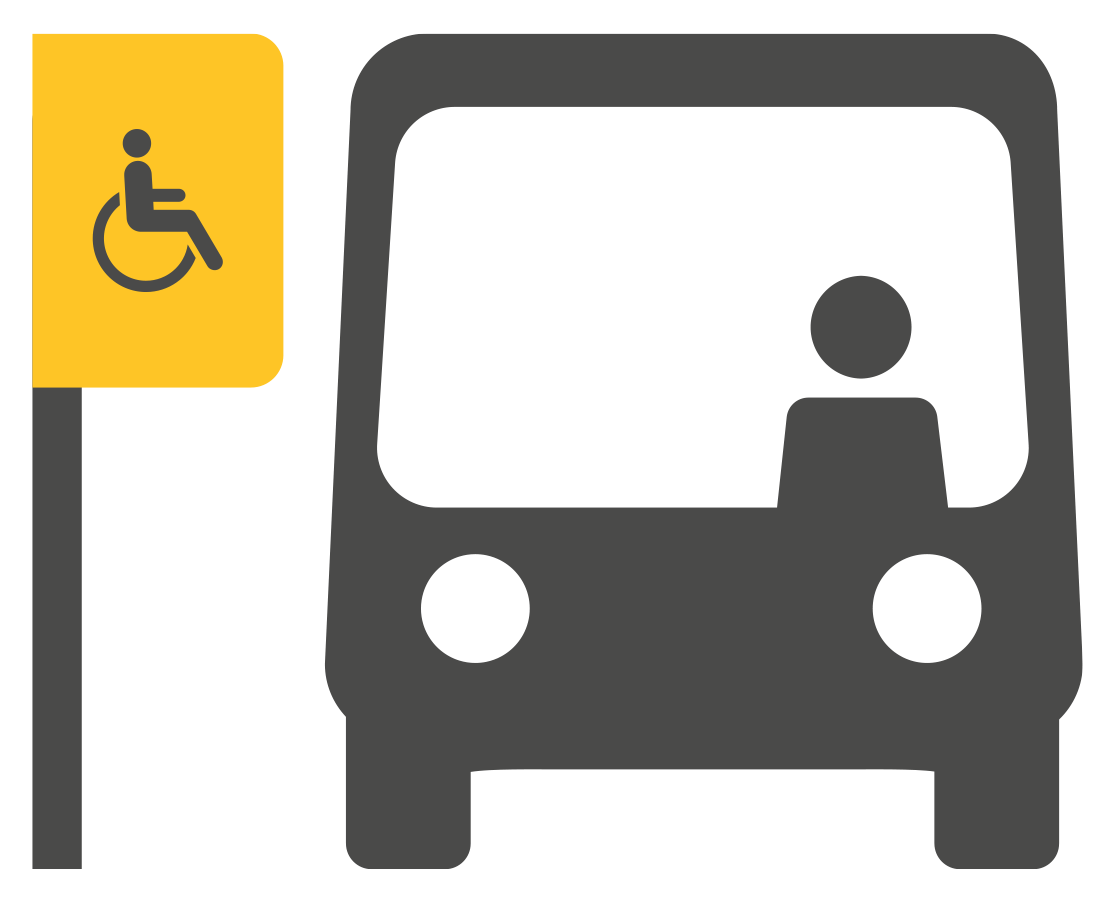
Le Réseau de transport de la Capitale permet maintenant aux personnes en fauteuil roulant de monter à bord et descendre de tout autobus muni d'une rampe qui se présente à un arrêt affiché accessible.
Depuis le 21 décembre, plus de 1400 arrêts accessibles sont disponibles sur le réseau.
Accessibilité des passages
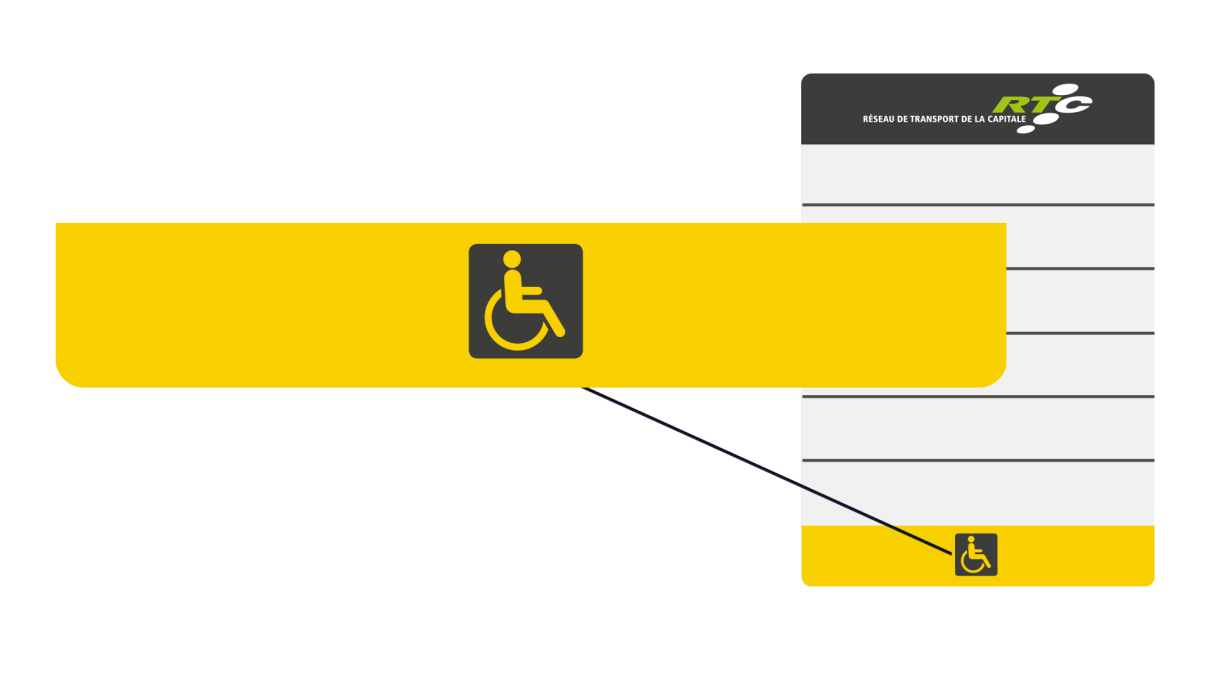
Accessibilité des passages
Repérer un arrêt accessible
Pour utiliser le service d’autobus du RTC, localisez d’abord les arrêts accessibles sur dans l'horaire planifié de votre parcours ou sur notre carte interactive. Sur le réseau, les arrêts sont identifiés par une bande jaune avec le pictogramme accessibilité au bas du panneau d’arrêt.
Consulter la carte interactive en mode plein écran
Pour les services suivants, tous les passages sont accessibles :
Les Métrobus 800, 801, 802, 803, 804 et 807
Les parcours LeBus 1, 11, 54, 61, 74, 76, 84 et 400
Les parcours Couche-Tard
Tous les parcours la fin de semaine
En période de pointe, la semaine, la majorité des passages est accessible :
- Pour les parcours LeBus, excepté ceux mentionnés plus haut, environ sept passages sur huit sont desservis par un véhicule avec rampe.
- Pour les parcours eXpress et les parcours scolaires, environ trois passages sur quatre sont desservis par un autobus avec rampe.
Passages de véhicules avec rampe par parcours
Service | En semaine | Fin de semaine |
| Tous | Tous |
| Tous | Tous |
| 7 bus sur 8 | Tous |
| Tous | Tous |
| 3 bus sur 4 | Pas en service |
| 3 bus sur 4 | Pas en service |
L’accessibilité du parc d’autobus continuera de progresser dans les prochaines années. Le RTC prévoit qu’en 2031 tous les autobus auront une rampe. Tous les passages seront alors accessibles aux personnes en fauteuil roulant.
Le service Flexibus
Le service Flexibus est accessible aux personnes en fauteuil roulant, triporteur et quadriporteur compacts. Il vous permet de vous déplacer n’importe où dans les zones desservies ou de vous connecter au réseau de bus existant. Tous les détails du service se retrouvent au rtcquebec.ca/flexibus.
Lors de votre réservation, vous devez préciser vos besoins d’accessibilité.
L’amélioration de l’accessibilité sur le réseau du RTC ne remplace pas le transport adapté. Elle offre de nouvelles possibilités qui s’ajoutent au service déjà offert par le Service de transport adapté de la Capitale (STAC).
Accessibility at a glance
- You must be able to board and exit the vehicle on your own, with or without an attendant or companion.
- The buses have space for one wheelchair at a time. If the priority space is already occupied by another person in a wheelchair, the driver will ask you to wait for the next bus.
- Everyone has the same right to board the bus. If the bus is already at maximum capacity, you will have to wait for the next one. If the next few buses are all full and you can’t get on, you can call RTC Customer Service at 418-627-2511 or ask the driver to call an inspector for assistance.
- For safety reasons, drivers must remain seated behind the wheel at all times. They can see to the rear of the bus, including the area reserved for wheelchairs, through rearview mirrors.
Mobility aids
- Manual and electric wheelchairs are allowed.
- Compact three- and four-wheel scooters are allowed in articulated buses on accessible routes 800, 801, 802, 803, 804, and 807, as well as on standard buses (40 feet long) serving routes 1, 11, 54, 61, 74, 76, 84, and 400.
- Midibuses are designed to accommodate people in wheelchairs, three-wheel scooters, and four-wheel scooters. They need to board through the rear door of the vehicle.
| Maximum size/weight for mobility aids | Bus |
|---|---|
| Length | 119 cm (47 in.) |
| Width | 66 cm (26 in.) |
| Total weight | 272 kg (600 lb.) |
Note: These measurements include accessories, such as baskets and bags, attached to your mobility aid.
RTC accessibility glossary
Bus stops
Bus stops are designated areas where public transit users wait for and board buses. All stops are identified by a panel, and most also include a shelter. In this document, the term “bus stop” refers to the entire designated area.
What is an accessible stop?
An accessible stop meets the basic requirements to allow a person in a wheelchair to get to and from the stop, wait for the bus, board, and exit safely and comfortably. All stops are evaluated according to specific criteria to determine whether or not they are accessible.
Main features
- A sidewalk or slab.
- Sidewalk or slab height: 12–27 cm
- 2 m by 6.5 m boarding zone free of obstacles
Pedestrian connection
- Curb cuts (sidewalk/street transition) in good condition to access the bus stop.
- 1.5 m wide surface free of obstacles
Steps for a successful journey
Plan your itinerary
Ramps are only available on accessible buses and can only be used at designated stops on designated routes. Check in advance to see which routes and which stops are accessible.
Check our website regularly to stay informed about detours and route changes. Better yet, sign up for the email club to receive a message the moment a notice goes online.
At the stop
There will be a sign indicating which buses go by and whether or not they are accessible.
Bus stop sign
Check the sign to see whether or not the stop is accessible.
| Accessible stop | Non-accessible stop |
|---|---|
Boarding
Make sure you are visible to bus drivers to clearly indicate your intention to board. This will also help the driver position the vehicle and lower the ramp safely.
Check if the bus is accessible
An icon at the entrance of the bus indicates whether or not it is accessible.
Using the access ramp
- A ramp at the front door of the bus is lowered to the sidewalk to let passengers on and off the bus.
- Leave enough room on the sidewalk for the driver to deploy the ramp.
- Wait until the ramp is fully deployed before boarding.
- The slope of the ramp will vary between 0% and 11%, so make sure your wheelchair’s anti-tip system is engaged.
- You must board ahead of the other passengers.
Pay your fare
- Pay your fare using a smart card or change.
- If you have difficulty paying, you can ask the driver for assistance. Have your smart card or change ready before you board.
- You can also tell the driver which stop you intend to exit.
Position yourself in the priority area
- Once aboard, go to the designated priority area (see below).
- Position your wheelchair facing toward the rear of the vehicle.
- Put the backrest in the upright position and placed firmly against the cushion.
- Lock the brakes.
- Priority is given to persons in wheelchairs.
Safety rules
- Place your backrest upright.
- Lock the brakes on your wheelchair before the bus starts moving.
- If you are using an electric wheelchair, turn it off.
- We recommend fastening your safety belt if you have one.
Exiting
Requesting a stop
- When you are near your destination, press the stop button on your left under the folded seat.
- This will alert the driver, who will check if the next stop is accessible so the ramp can be lowered.
Exiting
- When the bus has come to a complete stop and the other passengers have exited, move to the front door.
- The driver will deploy the ramp so you can exit.
FAQ
Is this service available in winter?
What happens if a bus breaks down late at night?