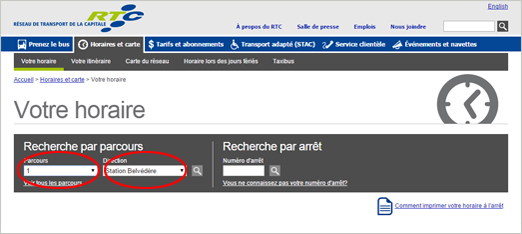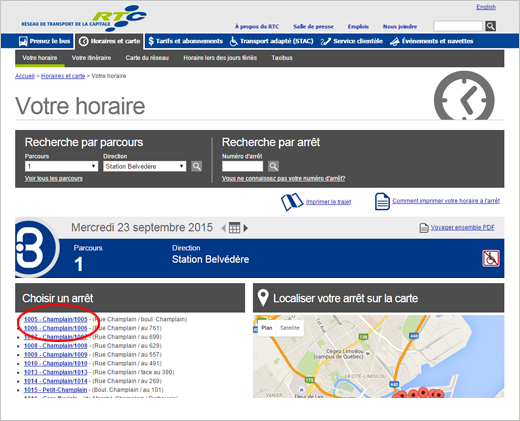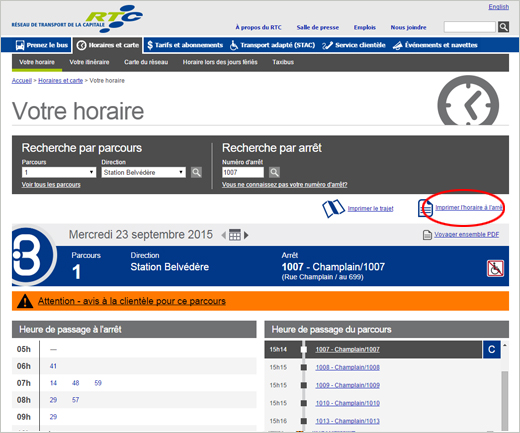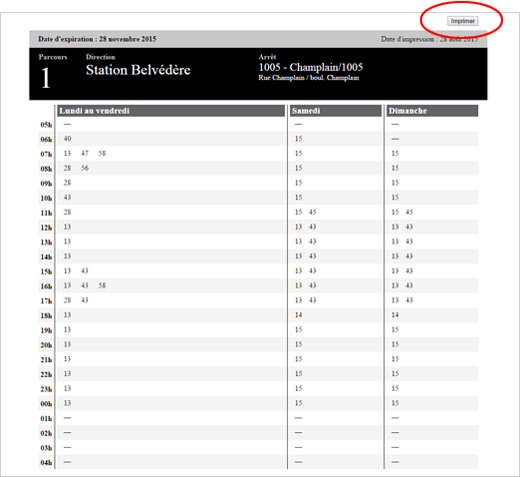Step 1
Select a route and direction.
Step 2
Select a stop from the list on left of screen.
Step 3
Click “Print schedule for this stop.”
Step 4
Click “Print” at top right.
Return to the “Your Schedule” page to check a route
Note: When you’re checking the schedule for a route, you can print the whole route from the PDF link above the schedule.